seo

August 07,2025 • 14 min read
How to Use Google Search Console for SEO Growth 2025

How to Use Google Search Console for SEO Growth 2025
By Junaid Imdad, Blogger & Digital Experience Strategist
Google Search Console for SEO remains an essential tool for professionals, bloggers, content creators, webmasters, and digital marketers in 2025—and it’s easy to see why. As search behavior evolves rapidly with AI-driven features like generative results, voice search, zero-click searches, and highly personalized experiences, having direct and reliable access to performance data from Google is more crucial than ever. GSC serves as your main entry point into Google’s search engine index, providing vital, real-time insights into how your website is being crawled, indexed, and shown in search results.
Unlike third-party SEO tools that merely estimate rankings or visibility, GSC offers verified performance data, including impressions, click-through rates (CTR), average position, and your top-performing queries. It also keeps you informed about mobile usability issues, indexing problems, page experience metrics, Core Web Vitals, and security threats—enabling you to optimize your website proactively. In a time when zero-click answers and AI summaries can diminish organic traffic, GSC helps you pinpoint exactly where your visibility is faltering and how to regain it.
Whether you’re fine-tuning a blog post, addressing technical SEO issues, tracking rich snippets, or submitting updated sitemaps, Google Search Console in 2025 empowers you to make informed, data-driven decisions that align with today’s ranking factors. As AI continues to transform the search landscape, GSC isn’t just a nice-to-have tool—it’s your first line of defense and one of the most powerful assets in your SEO toolkit.

Whether you're optimizing for traditional SERPs or AI-generated summaries, Google Search Console remains your most trustworthy SEO compass.
In this in-depth guide, we’ll explore how to leverage GSC to:
- Increase organic traffic
- Identify and fix technical issues
- Adapt to AI-enhanced search environments
- Discover high-potential keywords and content ideas
- Monitor website health and user experience metrics
Let’s dive in and see how Google Search Console can help you scale SEO success in 2025.
Chapter 1: Getting Started with Google Search Console
1.1 Setting Up and Verifying Your Website
Before you dive into the amazing features of Google Search Console (GSC), the very first step is to add and verify your website. This step is crucial because it confirms that you’re the rightful owner, allowing you to access detailed performance data and insights into your search visibility. GSC provides two types of properties based on how broad or specific your tracking needs are:
Property Types in Google Search Console
1. Domain Property
This option covers all versions of your domain, including subdomains (like www.example.com and blog.example.com) and protocols (both http and https).
It’s perfect for getting a complete view of your site and tracking every variation.
Just keep in mind that it requires DNS verification.
2. URL Prefix Property
This one tracks a specific URL path and protocol, such as https://www.example.com/blog.
It’s handy if you’re only interested in monitoring a particular subfolder or section of a larger site.
Plus, it offers more flexible verification methods.
Recommended Site Verification Methods
After you choose the property type, you’ll need to verify that you own it. Here are the most reliable methods:
DNS Record (Best for Domain Properties):
You’ll need to add a TXT record in your domain's DNS settings.
This is the most secure and robust method, especially for long-term management.
It might take a few minutes to a few hours to fully propagate.
HTML File Upload:
Google will provide a small HTML file that you can upload to your site’s root directory.
This method is quick and easy if you have access to your site’s backend.
It’s commonly used for URL prefix properties.
Google Analytics or Google Tag Manager:
This is a convenient option if your site already uses GA or GTM and you have admin-level access.
There’s no need to change your site files or DNS settings.
Once your site is verified, you’ll gain access to powerful tools that show how your content is performing, help identify technical issues, and guide your SEO strategy with real data. It’s your gateway to smarter, more effective search optimization in 2025.
1.2 Submitting Your XML Sitemap
After verifying your website, the next critical step is to help Google efficiently crawl and index your content. This is where your sitemap comes in.
Head over to the “Sitemaps” section in your Google Search Console dashboard. Once there, enter the URL of your sitemap—typically something like:
arduinoCopyEdithttps://yourdomain.com/sitemap.xml
A sitemap is essentially a roadmap of your website that tells Google which pages are important, how frequently they’re updated, and how they relate to each other. Submitting your sitemap does not guarantee indexing, but it greatly improves crawl efficiency, especially for:
- Large websites with thousands of pages
- New websites with few backlinks
- Websites with deep internal linking structures
- Recently updated content or newly added pages
Pro Tip:
Make sure your sitemap is clean, up-to-date, and error-free. Google will flag any issues such as broken links, redirected pages, or excluded URLs right within the Search Console.
By keeping your sitemap accurate and submitting it through GSC, you're making it easier for Google to understand and prioritize your content—paving the way for better visibility and higher rankings in 2025.
1.3 Exploring the Dashboard
Google Search Console (GSC) is packed with valuable insights—if you know where to look. To truly harness its power, you need to become familiar with the main sections and what each one can reveal about your website’s health and performance.
Performance
Gain deep insight into how your site appears in Google Search. This section shows:
- Total clicks: How many users clicked on your link in search results
- Impressions: How often your site appeared in results
- Average CTR: Click-through rate per page or query
- Average Position: Your ranking for specific keywords
Use this data to track content success, identify opportunities, and refine your SEO strategy.
Indexing
Understand what’s visible to Google and what’s not. You’ll see:
- Indexed pages: URLs that Google has crawled and added to the search index
- Excluded or blocked pages: Due to noindex tags, crawl errors, or duplicate content
This is where you find and fix crawl issues, helping Google access and understand your content more efficiently.
Experience
Google evaluates your website’s mobile usability and Core Web Vitals here. This includes:
- Load speed
- Visual stability
- Interactivity
A poor user experience can tank your rankings—so monitor this section regularly to stay compliant with ranking signals in 2025.
Enhancements
If your website uses structured data (like FAQs, reviews, breadcrumbs), this section tells you:
- What’s implemented correctly
- What errors need fixing
- Which rich results your pages are eligible for
Structured data helps Google present your pages with rich snippets, which can dramatically improve visibility.
Links
This tab offers a breakdown of:
- Internal links: How pages on your site connect
- External links: Who’s linking to your content
- Top linking sites and anchor text
Use this to build stronger internal architecture and track backlink profiles.
Security & Manual Actions
Stay alert for any security issues like hacking, spammy content, or manual penalties from Google. If flagged, you'll receive guidance on how to fix issues and submit a reconsideration request.
Pro Tip:
Bookmark the Performance and Indexing tabs. Check them at least weekly. They’ll quickly become your go-to dashboard for SEO health and growth insights in 2025.
Chapter 2: Performance Report – Your SEO Goldmine
2.1 Understanding the Key Metrics
- Clicks: How many users clicked your link from search results.
- Impressions: How many times your site appeared in search.
- CTR: Click-through rate = clicks / impressions.
- Position: Average ranking for your pages/keywords.
2.2 Actionable Strategies Using Performance Data
- Top Queries: Identify which keywords bring in traffic. Optimize those pages further.
- Striking Distance Keywords: Find keywords ranking between 8–20. These are opportunities to push toward top positions.
- Device Analysis: Compare mobile vs desktop performance.
- Page-Level Review: Understand how each URL contributes to overall traffic.
2.3 Increase Organic CTR
- Rewrite meta titles and descriptions for higher appeal.
- Use power words, numbers, and emotional triggers.
- Include your main keyword early in the title.
2.4 Tracking Trends Over Time
- Monitor how queries shift seasonally.
- Track branded vs non-branded keywords.
- Use comparison view to evaluate month-over-month changes.
Chapter 3: Indexing – Ensuring Visibility in Google
3.1 Coverage Report
This section shows:
- Indexed URLs
- Excluded URLs
- Reasons for exclusion (e.g., redirects, crawl issues, noindex)
3.2 Common Indexing Problems & Fixes
- Noindex tags: Remove if unintentionally applied.
- Duplicate content: Consolidate pages or use canonical tags.
- Robots.txt restrictions: Allow Googlebot access.
- Crawl anomalies: Investigate server or CMS errors.
3.3 Using the URL Inspection Tool
- Check if a specific URL is in the index
- See the last crawl date and indexed content
- Request indexing after updating a page
Pro Tip: Always submit updated URLs for reindexing after publishing major changes.
Chapter 4: Rich Results & Enhancements – Standing Out in Search
4.1 What Are Enhancements?
Google enhances your listings with rich results like:
- FAQs
- Star Ratings
- Products
- How-Tos
4.2 How to Enable Enhancements:
- Add structured data (Schema.org markup)
- Use plugins or tools like Rank Math, Yoast SEO, or manual JSON-LD
- Validate with Google’s Rich Results Test tool
4.3 Monitor Errors in GSC
- Fix invalid markup or missing fields
- Resolve warnings to qualify for better SERP appearance
Why It Matters: Rich results improve visibility, increase CTR, and help you appear in AI-generated summaries and answer boxes.
Chapter 5: Experience – Core Web Vitals & Mobile Usability
5.1 Core Web Vitals (CWV)
These metrics reflect real-user experience:
- LCP: Time to load the largest visible element
- FID (INP in 2025): Interaction delay
- CLS: Layout shifts while loading
How to Improve CWV:
- Use CDN and caching
- Optimize images and fonts
- Remove unnecessary JavaScript
5.2 Mobile Usability
- Ensure tap targets aren’t too close
- Avoid horizontal scrolling
- Use responsive design
Pro Tip: Prioritize mobile experience since Google predominantly uses mobile-first indexing.

Chapter 6: Link Reports – Authority and Site Structure
6.1 External Links
- Track referring domains and anchor text
- Find high-authority backlinks
6.2 Internal Links
- Identify orphan pages (pages with few or no internal links)
- Strengthen site architecture by linking topically relevant content
SEO Benefit: Strong internal linking helps Google understand page importance and improves crawlability.
Chapter 7: Search Console Insights – Fast-Track Your Strategy
GSC Insights in 2025 is a game-changer for content creators, marketers, and SEO professionals who want a streamlined view of what’s working—and what’s not—on their websites. By integrating Google Analytics 4 (GA4) with Google Search Console (GSC), this feature delivers a clear, data-rich snapshot that helps you make informed decisions faster.
Here’s what GSC Insights 2025 reveals:
- Top-performing content: See which blog posts, landing pages, or product listings are driving the most engagement.
- Popular search queries: Discover which keywords are bringing users to your site.
- Trending content: Identify what’s gaining traction in real time, helping you capitalize on momentum.
- Referral sources: Learn which external platforms (like social media or backlinking sites) are sending you the most valuable traffic.
Why Use GSC Insights in 2025?
It’s perfect for content creators, bloggers, and digital teams who want quick, visual snapshots of content performance without wading through complex analytics dashboards. Whether you're planning your next blog post or optimizing existing content, GSC Insights can help you stay one step ahead in your SEO strategy.
Chapter 8: Advanced SEO Tips Using GSC in 2025
8.1 Track Content Decay
- Identify pages with dropping impressions and clicks
- Update old blog posts, refresh stats, improve meta tags
8.2 Monitor Effects of AI Search
- Watch for pages losing clicks due to AI snippets or zero-click results
- Adjust content to directly answer user intent
8.3 A/B Testing with URL Parameters
- Test variations of pages and track changes
- Use GSC to monitor results by URL
8.4 Build Custom Dashboards with Looker Studio
- Combine GSC and GA4 data
- Visualize ROI, keyword clusters, user behavior
Chapter 9: Building an SEO Strategy with GSC Data
A successful SEO strategy in 2025 demands both precision and adaptability. Follow this streamlined growth plan to improve rankings, increase visibility, and build lasting authority:
1. Audit Your Website Thoroughly
Head to the Indexing tab in Google Search Console to ensure that all core pages (product pages, blog posts, landing pages) are indexed and accessible. Check for crawl errors, exclusions, and unexpected redirects.
2. Identify Low-Hanging Keywords
Use the Performance report to find search queries that rank between positions 8–20 with high impressions. These represent valuable opportunities where minor improvements can drive major traffic gains.
3. Optimize Existing Content
Enhance page titles, meta descriptions, headers (H1–H3), and content for your identified keywords. Focus on improving clarity, relevance, and alignment with search intent while keeping the user experience at the center.
4. Implement Schema Markup
Add structured data (such as FAQ, Product, Review, or How-To schemas) to qualify for rich snippets and increase CTR directly from the search results. Use GSC's Enhancements section to monitor implementation success.
5. Fix Core Web Vitals & Mobile Usability
Head to the Experience tab in GSC to identify and resolve issues with page speed, interactivity, and mobile responsiveness. Fast, smooth user experiences directly influence rankings and engagement.
6. Improve Internal Linking
Boost page authority by creating contextual internal links between relevant blog posts, product pages, and resources. Use keyword-rich anchor text and link from high-traffic pages to underperforming ones.
7. Build Domain Authority
Focus on acquiring high-quality backlinks through content marketing, outreach, and partnerships. Monitor your inbound links in the Links section of GSC to identify new opportunities and disavow spammy domains if necessary.
8. Track, Analyze, and Adjust Monthly
Use GSC regularly to assess progress: track click-through rates, position changes, and indexed pages. Be ready to pivot and optimize your strategy based on real-time data and seasonal trends.
Google Search Console for SEO: Why It’s a Must-Have Tool in 2025
Even with a wave of innovative SEO tools popping up in 2025—from AI-driven auditing platforms to predictive keyword research engines—Google Search Console (GSC) remains a steadfast favorite among marketers. Why is that? While many third-party tools can provide estimates and surface-level insights, GSC delivers direct data straight from Google, offering you unparalleled clarity on how your site is truly performing in the search landscape.
GSC equips marketers, content creators, and developers with the ability to make informed, data-driven choices by highlighting essential metrics like click-through rates, impressions, average position, mobile usability, and Core Web Vitals. It also sends real-time alerts about indexing errors, structured data problems, manual penalties, and security issues. In a digital world influenced by AI, voice search, and zero-click results, having this level of visibility isn’t just useful—it’s crucial.
However, the real secret isn’t just having access to Google Search Console; it’s about using it regularly, creatively, and strategically. Many marketers only check in when they notice a drop in traffic or encounter technical issues. The truth is, the brands that will flourish in 2025 are the ones that treat GSC as a daily intelligence hub, leveraging it to guide everything from content planning and SEO experiments to user experience improvements and SERP feature tracking.
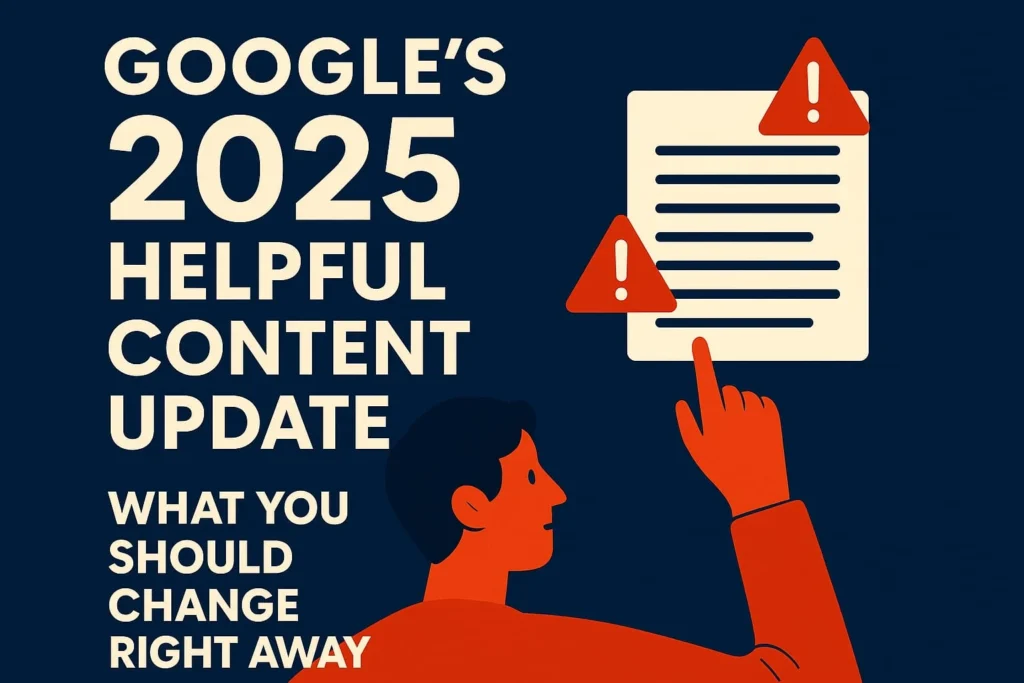
Whether you’re running a small niche blog, scaling a startup, or managing a multi-million-dollar eCommerce brand, Google Search Console is your ticket to unlocking the next level of organic growth. It’s not about how many tools you have at your disposal—it’s about mastering the one that truly counts.
Need help setting up dashboards, fixing indexing errors, or analyzing keyword performance? Reach out—we’re here to help!
By Junaid Imdad, Blogger & Digital Experience Strategist
Dev IT City LTD. Details
User Profile
- Full name
- Dev IT City LTD.
- Email address
- info@devitcity.com
- Join Date
- 2024-07-28
- State
- City
- Pincode
- Address
- Follow us on Facebook
- Follow us on Twitter
- Website Name
- https://devitcity.com/
- Bio
- Established in 2022, Dev IT City Ltd. offers a comprehensive suite of digital solutions for businesses. We specialize in software development for mobile and web, along with various marketing services, including SEO, social media marketing, and graphic design. With a proven track record of success in the UAE, Malaysia, UK, USA, Philippines, Pakistan, India, Europe and other countries, Dev IT City Ltd. is your trusted partner for achieving digital success. We bridge the gap between marketing strategy and software development. Our team of passionate marketers and skilled developers work together to craft impactful digital experiences that drive results. We don't just talk success, we build it. Join us on this journey as we shape tomorrow's digital experiences, one breakthrough at a time.